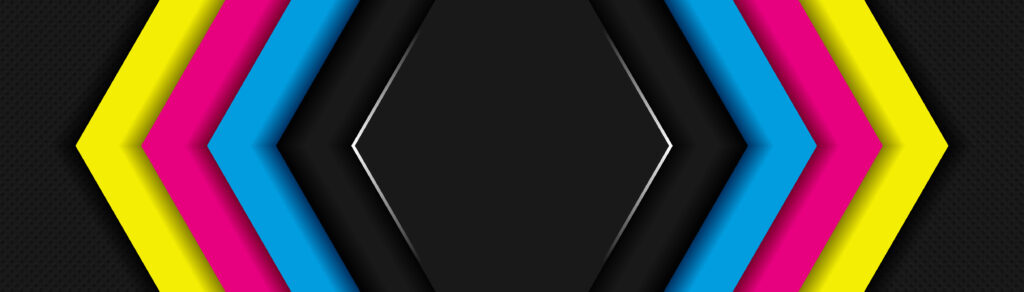
If you’ve ordered anything from PDQ in the past, you may have been asked to provide your artwork or logo in CMYK. You may have asked yourself why CMYK and what does that even mean? Why can’t I just provide my RGB art instead, what’s the difference? Here is a little more about the different color models and why CMYK is the standard in commercial printing.
CMYK
The CMYK color model, also known as four color or process color, is used in color printing and also describes the printing process itself. CMYK is an acronym that refers to the four color ink plates used: Cyan, Magenta, Yellow and Key (black). Printing presses use dots of ink to form images using these four colors. CMYK was discovered in 1906 by the Eagle Printing Ink Company who found that combining the four colors produced an almost unlimited number of darker and richer colors. It is a subtractive color model, which describes how the inks subtract the reflective light on a lighter, generally white, background surface. Deep, rich black is produced using a full combination of the four colored inks.
RGB
In contrast, RGB is an additive color model, which is opposite CMYK. In this color model which starts from black, red, green and blue light beams are added together in different wavelengths to create a spectrum to reproduce a variety of colors. The RGB color spectrum is much broader than CMYK, so many colors created in RGB cannot be replicated using the CMYK palette. The main purpose of RGB is in electronic system displays, such as computers and TVs. RGB is also device dependent, which means the colors will vary depending on the manufacturer. Without color management, an RGB value color will not be consistent across devices.
Why do commercial printers use CMYK?
CMYK colors are easier to standardize due to their limited color spectrum. This means your colors will remain more consistent from one print job to the next. CMYK colors can also be monitored through calibration software across different machines and throughout the printing process. When printing, you are adding color to a light paper, making it darker. Subtracting from that light canvas calls for the CMYK process.
What happens when RGB is converted to CMYK?
We will convert your files to CMYK if they are provided in RGB color space. However, it is best for you to do the conversion yourself before supplying the file. Why? There will always be a certain amount of color shift and some colors, especially vibrant blues and greens, will appear darker or duller than the RGB version. This is more noticeable on logos, less so on photos. If you or your designer convert to CMYK in advance, you can manipulate the colors to be more to your liking before submitting your final artwork.
How can I convert my artwork to CMYK?
In your Photoshop menu, go to Image > Mode > CMYK
In your Illustrator menu, go to File > Document color mode > CMYK color
When you create a new document in InDesign, choose Print at the top of the menu bar to automatically use CMYK. In an existing InDesign document, you can double click on each swatch in the palette, then choose Color Type > Process, Color Mode > CMYK
If you are using another program, your best option is to find your help menu, then type converting RGB to CMYK for detailed instructions.
In conclusion, CMYK is the standard for print design. RGB doesn’t always translate well, and can lead to disappointing color outcomes. Using CMYK colors when setting up your initial design can ensure more accurate results and consistency in your company’s branding.